Software to Optimise Your Home Office
- GLR
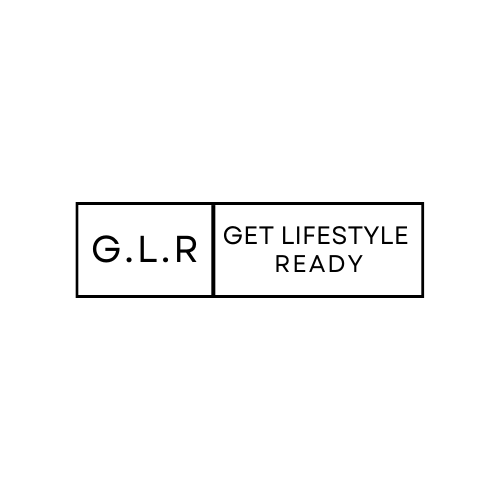
- Feb 27, 2023
- 4 min read
Updated: Mar 11, 2023

This Post is part of the 'Home Office' Series In this series we go over all things you need to make the perfect Home Office/Gaming Space!
Everyone is aware of the importance of hardware, but in todays world you would be surprised by just how amazing how effective and important the available software that can be utilised to make your setup just perfect.
You can do everything from, increasing performance, to monitoring important elements as well as automating tedious and important processes. By reading this blog we hope that we can help you better your home office experience.
Gaming and home computer graphics card monitoring and control is a must for all
A Monitoring tool for all your GPU needs
MSI Afterburner is an essential tool for Gaming enthusiasts and those who want the most out of their computer.
By using MSI Afterburner you can monitor things such as your computer temperatures, benchmarking and make fine adjustments in your settings to get an optimal balance of performance and temperature. This also allows you to create custom fan curves and set all of your own Overclocks and more.
We suggest you go and install MSI Afterburner, and fine tune your computer free of charge. There are other software options but MSI Afterburner works with all graphics cards, and does a really good job of it at the same time.
Simple Software that allows mass installation
Saving you time and hassle with one simple solution
Ninite is a free, downloadable software that saves you so much time and effort by crawling the internet and installing applications for you! Meaning you don't have to manually do anything other then download Ninite.
All you have to do to use this tool, go to Ninite click the boxes of the apps you want to install and press the download button. There are plenty of apps for you to choose from!
Once on Ninite, you can also bookmark it and check it from time to time to keep all of your apps and drivers up to date, again.. saving you valuable time.
By doing this you can save yourself so much time and the annoyance of searching through the internet to download each piece of software you need. This is ideal when setting up a new Computer.
Protect yourself and your device with this Free anti-malware software
Protect yourself and keep on top of any potential Threats
You puts locks on your doors on windows, why not your computer?
Protecting your computer is just as important as protecting your home. Without malware protection on your device you leave yourself vulnerable to those out there trying to steal your information.
There's tons of Anti-malware software out there but a lot come at quite the cost, and usually never fulfil the promise they claim to. We recommend using MalwareBytes as the software is a free, top rated and reputable software used by Millions.
As this is just a simple software with a determined purpose, download it asap and use it free to your hearts content.
Reputable and reliable Analysis Software
Easy to use, Reliable and Simple
CPU-Z is a popular system information tool that provides detailed information about the hardware components of a computer. It is a free utility that can be downloaded and installed on Windows-based systems. CPU-Z was first released in 1999 and has since become a widely used program among computer enthusiasts, overclockers, and hardware reviewers.
In addition to the CPU and motherboard information, CPU-Z also has a brother called GPU-Z that provides full analysis on your graphics card. Don't forget to grab this at the same time. These are also sometimes included in tools like MSI Afterburner as well.
Free De-frag and Disk checker
In depth Disk checker that allows you to clean up that clogged up Space!
WinDirStat is a free and open-source disk usage analysis tool for Windows. It is designed to help users analyse the disk space usage of their computer and identify which files and folders are taking up the most space.
The program provides a visual representation of disk usage using colourful charts and graphs, which makes it easy to identify large files and folders. When you run WinDirStat, it scans your hard drive and creates a visual representation of your file system.
The larger the file, the larger the block is displayed. You can easily navigate through the tree view to see which directories and files are taking up the most space on your hard drive. Once you have realized what files are no longer used or needed. You can also delete directly via windirstat to free up Drive space and get rid of those cobwebs.
head over here to download WindirStat now: https://windirstat.net/download.html
In conclusion, installing these essential software onto your computer you can get a better understanding of the internal workings, and in doing so you can get the best possible performance. They will allow you to analyse and tweak anything to create the best experience for you!




















































































Comments